




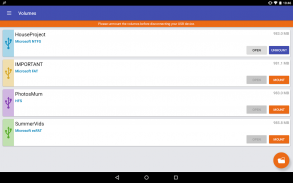
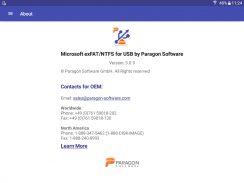
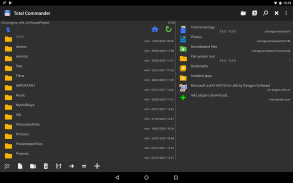
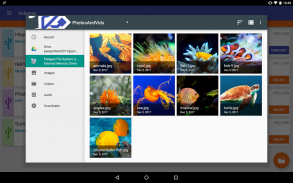







exFAT/NTFS for USB by Paragon

Description of exFAT/NTFS for USB by Paragon
Microsoft exFAT/NTFS for USB by Paragon Software is an application designed for Android devices that facilitates the transfer of files between the onboard memory of an Android device and USB flash drives formatted with Windows or Mac file systems such as exFAT and NTFS. Users can download Microsoft exFAT/NTFS for USB to easily manage their files on external storage devices without needing to root their Android devices.
The app integrates seamlessly with the Paragon File System Link document provider, leveraging the Storage Access Framework (SAF) to offer easy access to device storage, cloud storage services, and USB storage. This integration allows for efficient data management across various platforms, making it a versatile tool for users who frequently work with different file systems.
To start using the app, users simply need to install it on their Android devices and connect a USB flash drive using USB OTG (On-The-Go). Once the USB drive is connected, the app allows users to mount the file system and access their files directly. The interface includes a "Browse" button, enabling users to open and view files stored on the USB storage quickly. For more advanced file management tasks, users can navigate to the "Manage Files" section, which offers options to copy, move, delete, and rename files.
The app supports various file management functionalities depending on the Android version. For example, Android 7.x and 8.x users can perform a full range of operations including copying, moving, deleting, and renaming files. Users on Android 6.x can copy and delete files, while those on Android 4.x and 5.x can utilize the app’s functionality through the Total Commander plugin.
Accessibility is a notable aspect of the app, as it allows users to interact with USB flash drives without the need for a computer. This feature is particularly beneficial for those who want to free up storage space on their Android devices by transferring files to a thumb drive. Additionally, the app supports various file systems through in-app purchases, including HFS+, Microsoft exFAT, and Microsoft NTFS, allowing users to choose the functionalities that suit their needs.
For users interested in cloud storage integration, Microsoft exFAT/NTFS for USB supports streaming data from external memory to popular cloud services such as Google Drive, Microsoft OneDrive, and Dropbox. This feature enhances the app’s utility by providing users with the ability to manage their files across multiple platforms seamlessly.
The app also allows users to share files via various messaging services including Gmail, Telegram, Skype, and WhatsApp, simplifying the process of distributing files to others. This versatility makes it a valuable tool for both personal and professional use, catering to diverse file management needs.
Moreover, the app is compatible with Android TV, extending its functionality to larger screens. Users can enjoy viewing photos, listening to music, reading books, or watching videos directly from USB storage on their TV, enhancing the multimedia experience.
The Paragon File System Link integration further complements the app’s capabilities by enabling users to manage files across different file managers and applications. Users can easily navigate to their USB volumes and manage their files without any additional complexities. The ability to open files directly from USB storage in various third-party applications also adds to the app's practicality.
For individuals who have made donations, the app offers a support pack that grants free access to additional file system functionalities. This is an attractive option for users who want to maximize their experience with the app while also receiving additional support from the development team.
User feedback plays a vital role in the ongoing development of Microsoft exFAT/NTFS for USB by Paragon Software. Users are encouraged to share their experiences or report any issues through the app's menu or via email. This commitment to user satisfaction helps ensure that the app continues to evolve based on the needs and preferences of its user base.
In essence, Microsoft exFAT/NTFS for USB by Paragon Software is a powerful application for managing files on USB storage devices. With its wide range of functionalities, seamless integration with cloud services, and user-friendly interface, it serves as an essential tool for Android users looking to enhance their file management capabilities. Whether for personal use or professional applications, this app provides the necessary tools to work efficiently with various file systems and external storage options.
For more information, please visit: https://www.paragon-software.com/privacy.html





























